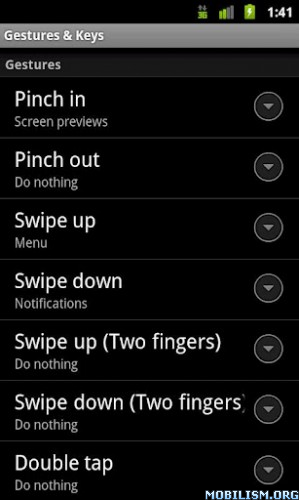Requirements: 2.1 and up
Overview: This is the first and only App in the Play Store that enables you to send short messages which else only carriers can send.

This is the first and only App in the Play Store that enables you to send short messages which else only carriers can send.
*** DONT USE THIS APP FOR EVIL! PLEASE READ THE FOLLOWING DESCRIPTION CAREFULLY. ONLY BUY THIS APP IF YOU KNOW WHAT YOU ARE DOING. IF YOU HAVE A PROBLEM WITH THE APP SEND ME AN EMAIL INSTEAD OF JUST GIVING A BAD RATING AS I CANNOT RESPOND TO RATINGS ***
HushSMS is an application to send specific types of short messages.
PLEASE UNDERSTAND: If some functions are not displayed on your device it is not that I don't want you to use this functions but it is because your device is not capable to send these messages. It is because an API method is missing in your ROM. There is nothing I can do about. Thanks
For a full description of the program and all message types please visit: http://www.silentservices.de/products/android-hushsms/
HushSMS will run on any android device form v2.1 up. However, is a specific API is missing only a limited set of message types are available. HTC devices with original ROM and Sense UI are known to be fully supported. If you have a custom ROM like CM or whatever and want to use all features of HushSMS please ask your ROM supplier to add the sendRawPdu function to SMSManager again.
This is my first Android Software, so there might still be some bugs. If you find any please report them to me so I can make the software even better.
Functions for fully supported devices:
- Send normal SMS (doh!) (up to 160 chars)
- Send FlashSMS (or Class 0) (up to 160 chars)
- Send WAP Push SI (Service Indication) (up to 40 chars)
- Send WAP Push SL (Service Indication) (up to 40 chars)
- Send MMSN (MMS Notification) (up to 30 chars)
- Send MWIVA (Voice Message Waiting Indicator Activation)
- Send MWIVD (Voice Message Waiting Indicator DeActivation)
- Send Ping
- Send Ping2
- Send Ping3 (new experimental method. Works for all target devices except Samsung Android phones and as reported Nokia 1100 dumbphone (number is shown), but YMMV!)
- Send Ping4 (new experimental method. Works for all target devices (recipients phone) including Samsung Android Phones, shows an error when received on Windows Mobile, but does not show senders number, but YMMV!)
- Global notification even if HushSMS is not running
(Please note that due to the nature of android this notification will also be displayed if you receive a status report generated by other sms programs.)
Tags: HushSMS, Ping, Type0, Class0, Class 0, sms, silent message, Flash SMS, FlashSMS, MMS
Known Issues:
- It has been reported that PING3 does not work if the target phone is a Samsung Android Smartphone
- It has been reported that the PING3 AND PING4 resulted in a visible Sendernumber when a target phone is a Nokia 1100 (didn't even know these phones are still out there, very oldschool)
- When selecting a contact with multiple mobile numbers only the first gets selected automatically
Planned features:
- Let the user choose between multiple mobile numbers for receipient
Last Changes:
v1.8
- Put MWI Voice Messages in one mask
- Added option to define MWI Count for MWI activation message
- Simplified PING function to fit most users needs (still able to choose if you want)
v1.8.1
- Bugfix for not sending messages (Thanks to Basti for reporting!!!)
(People sometimes call HushSMS: Hush SMS,SilentSMS, Silent SMS, StealthSMS, Stealth SMS, PingSMS, Ping SMS,SpySMS Spy SMS, FlashSMS, Flash SMS)
More Info: