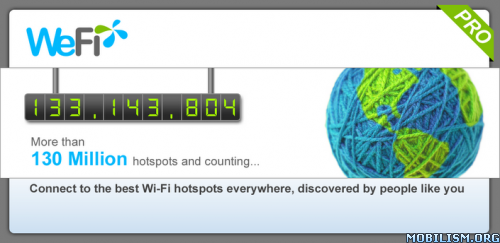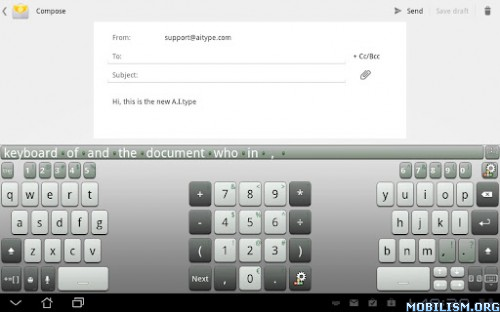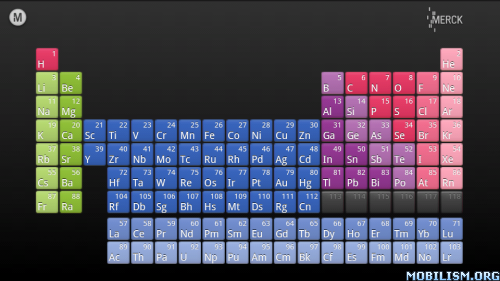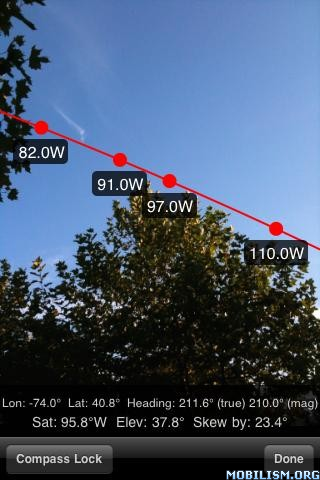TomTom Western Europe v1.0Requirements: 2.2+
Overview: TomTom Navigation for Android. World-class navigation that’s trusted by 65 million drivers. Now on your smartphone.


Last minute plans? With the TomTom Navigation app, driving somewhere new couldn’t be easier. You’ve always got your smartphone with you, so navigation’s close at hand. And losing signal is not a problem, because the app works without it. You’ll have constant access to the same maps, technology and world-class navigation as on our satnavs. It’s the app that drivers can rely on.
*** Great reasons to choose TomTom Navigation ***
Only the TomTom Navigation app offers all this:
- The most accurate TomTom maps in your pocket – no mobile signal needed
- FREE Lifetime Maps. Always drive with the latest map and get to your destination faster. Download 4 or more full updates every year for the life of your app.
- Reliable arrival times at all times of day with IQ Routes
- The quickest routes through traffic, proven. Powered by TomTom HD Traffic (1)
- Fewer speeding fines with real-time camera alerts via TomTom Speed Cameras (1)
- Advanced lane guidance for extra clarity when navigating difficult junctions
- Spoken street names, helping you keep your eyes on the road. (2)
*** FEATURES ***
- 2D/3D driving view
- Clear voice instructions
- Fast route recalculation
- Multi-stop routes
- Eco Routes
- Navigate to contacts
- Search TomTom Places and POIs
- Automatic music fading
- Automatic day & night mode
- Car symbols
- Map colours
*** MAPS COVERAGE ***
- A full and up-to-date map is stored on your phone
- Fast and reliable mapping that does not require a cellular signal or data plan usage
- No data roaming costs are incurred when traveling abroad
- AD, AT, BE, CH, CZ, DE, DK, EE, ES, FI, FR, GB, GR, HU, IC, IE, IT, LI, LT, LU, MC, MT, NL, NO, PL, PT, SE, SI, SK, SM, VA, RU (42%), LV (63%), BG (53%), HR (60%).
*** BEFORE YOU BUY THIS APP ***
1. Check that you have at least 3.4Gb of free storage space, either on your internal phone memory or external storage. To look it up, go to your phone settings, and then data storage.
2. If there’s enough storage, buy the app using your Google account and install it on your phone. You now need to download the latest TomTom map before you can use the app.
3. Connect your phone via Wifi to the internet and open up the app. You will then be able to download your new map. This download may take up to two hours depending on your internet connection. Connect your phone to a charger and stay in range of your WiFi network until the download is complete.
*** MORE INFORMATION ***
(1) Check
http://android.tomtom.com for availability of TomTom HD Traffic or Speed Cameras per country.
(2) Spoken street names comes in the following languages: Spanish, Slovak, Russian, Portuguese, Polish, Norwegian, Italian, Indian English, Hungarian, Greek, German, French, Flemish, Finnish, Dutch, Danish, Czech, British English, Turkish, Swedish
This app has NO advertisementsMore Info: